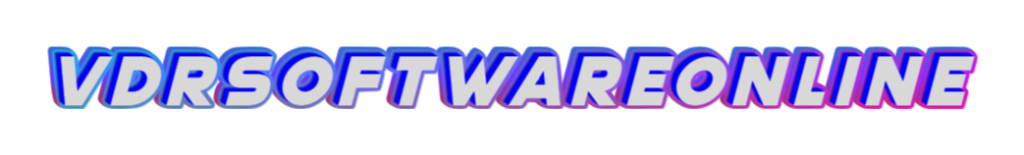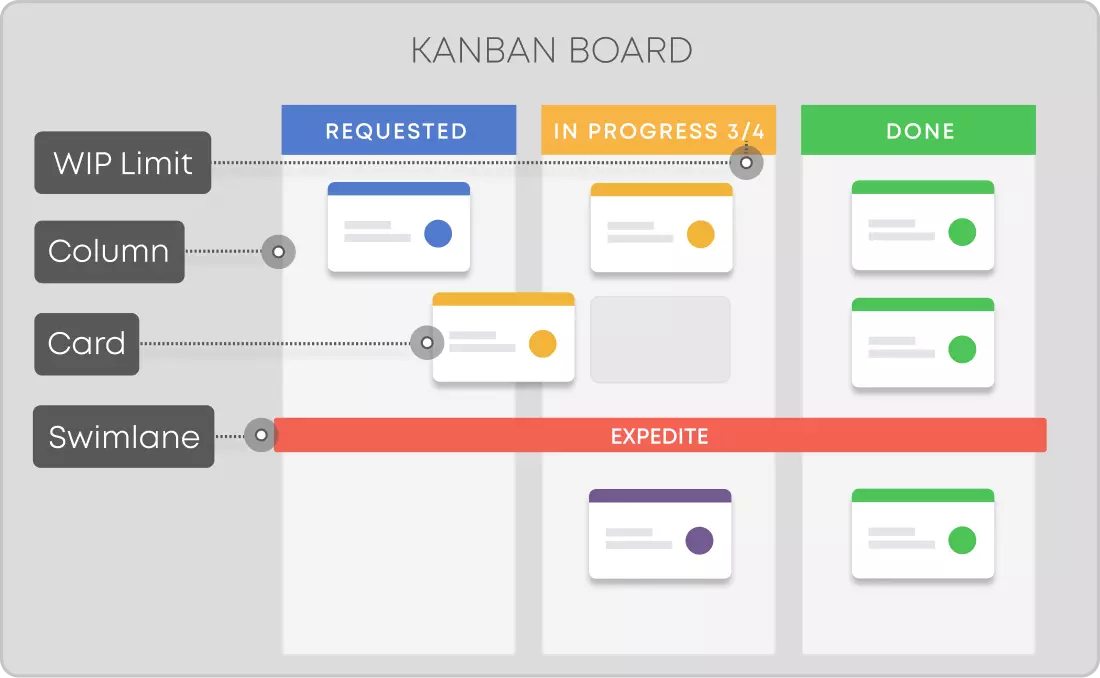vdrsoftwareonline.com – In today’s fast-paced business environment, companies need reliable, secure, and efficient tools to manage data, collaborate seamlessly, and boost productivity. Google Drive for Business, part of Google Workspace (formerly G Suite), provides a comprehensive cloud storage solution that meets the unique needs of businesses. With powerful features, tight integrations, and a focus on security, Google Drive is a key tool for modern businesses looking to streamline operations and improve teamwork.
What is Google Drive for Business?
Google Drive for Business is a cloud-based file storage service designed to help businesses store, share, and manage files securely. Unlike the free version of Google Drive, the business version offers advanced features like larger storage capacity, administrative control, and better security options. It integrates seamlessly with other Google Workspace tools such as Gmail, Google Docs, Sheets, Slides, and Google Meet, making it easier for teams to collaborate in real-time and manage documents in one place.
Key Features of Google Drive for Business
- Generous Storage Options
Google Drive for Business offers ample storage, with plans ranging from 30GB per user (in the Basic plan) to unlimited storage (in the Enterprise plan). This flexibility makes it a great choice for businesses of all sizes, from startups to large enterprises. - Real-Time Collaboration
Google Drive works seamlessly with Google Docs, Sheets, and Slides, allowing multiple users to edit and comment on documents at the same time. Real-time collaboration ensures that everyone stays on the same page, boosting productivity and reducing misunderstandings. - File Sharing and Permission Control
Google Drive lets you control who can access your files. You can share documents with specific individuals, groups, or anyone with a link, and assign different levels of access (view, comment, or edit). This makes it easier to share resources while keeping sensitive information secure. - Enhanced Security
Security is a top priority for businesses, and Google Drive for Business takes it seriously. Files are encrypted both at rest and in transit. Admins can enforce two-factor authentication (2FA), set access controls, and restrict file sharing to protect sensitive data. Google Drive also complies with key industry standards such as GDPR, HIPAA, and SOC 2. - Integration with Google Workspace and Third-Party Apps
Google Drive integrates effortlessly with other Google Workspace tools like Gmail, Google Calendar, and Google Meet, making it easy to collaborate and manage documents. It also supports third-party app integrations, allowing you to connect tools like Slack, Asana, and Zoom, creating a fully customized workflow for your team. - Offline Access
Google Drive for Business enables offline access to files, so you can work even without an internet connection. Once you’re back online, any changes made offline will sync automatically, ensuring your work is always up-to-date. - Version History and File Recovery
Google Drive automatically saves versions of your files, so you can revert to earlier versions if needed. This feature is especially useful for teams collaborating on the same document, as it helps prevent the loss of important information. - Admin Controls and Insights
Google Drive for Business provides admins with powerful tools to manage users and monitor file activity. You can assign permissions, audit file access, and get valuable insights on how employees are using Drive to ensure both productivity and security.
Benefits of Google Drive for Business
- Cost-Effective
Google Drive offers a scalable, pay-per-user pricing model that’s more affordable than traditional on-premise storage solutions. It helps businesses save on hardware and maintenance costs while offering enterprise-grade storage options. - Improved Collaboration
With Google Drive, teams can collaborate effortlessly on documents, presentations, and spreadsheets in real time. The integration with other Google Workspace tools, like Google Meet and Google Chat, makes it easy to set up meetings and share files, ensuring everyone stays on the same page. - Scalable and Flexible
As your business grows, so does Google Drive. Whether you’re adding new team members or increasing storage needs, Google Drive scales easily to accommodate changes without disruption. - Robust Security and Compliance
Google Drive for Business offers strong security features like encryption, access controls, and regular audits. It also meets compliance requirements, making it a secure option for businesses in regulated industries.
Best Practices for Using Google Drive for Business
- Organize Files and Folders
To maximize efficiency, create a clear and consistent file and folder structure. This will help your team quickly locate files and avoid confusion or duplication of content. - Carefully Manage User Permissions
Assign the appropriate permissions to each user based on their role. Regularly review access rights to ensure sensitive files are only accessible to those who need them. - Take Advantage of Search Features
Google Drive’s search capabilities are powerful, allowing you to find files quickly. Encourage your team to use labels, keywords, and metadata to improve searchability. - Train Employees on Best Practices
Provide training on how to use Google Drive effectively. This can include guidelines on organizing files, collaborating in real-time, and understanding security protocols.
Conclusion
Google Drive for Business is an invaluable tool for modern businesses, offering secure, scalable, and efficient file storage and collaboration. With its seamless integration with Google Workspace, robust security features, and real-time collaboration tools, it enables businesses to work smarter and more efficiently. Whether you’re a small startup or a large enterprise, Google Drive for Business can help streamline workflows, improve team collaboration, and keep your data secure. It’s a must-have tool in today’s digital, fast-paced business world.
This version should be easier to read and more engaging, with simplified language and a clear structure. Let me know if you’d like to make further changes!