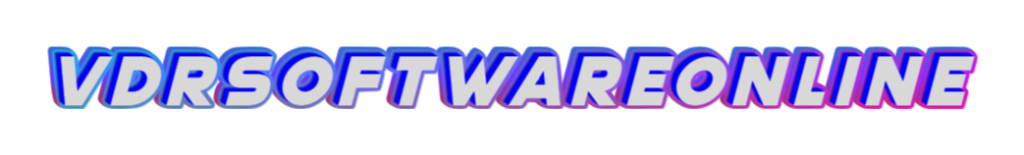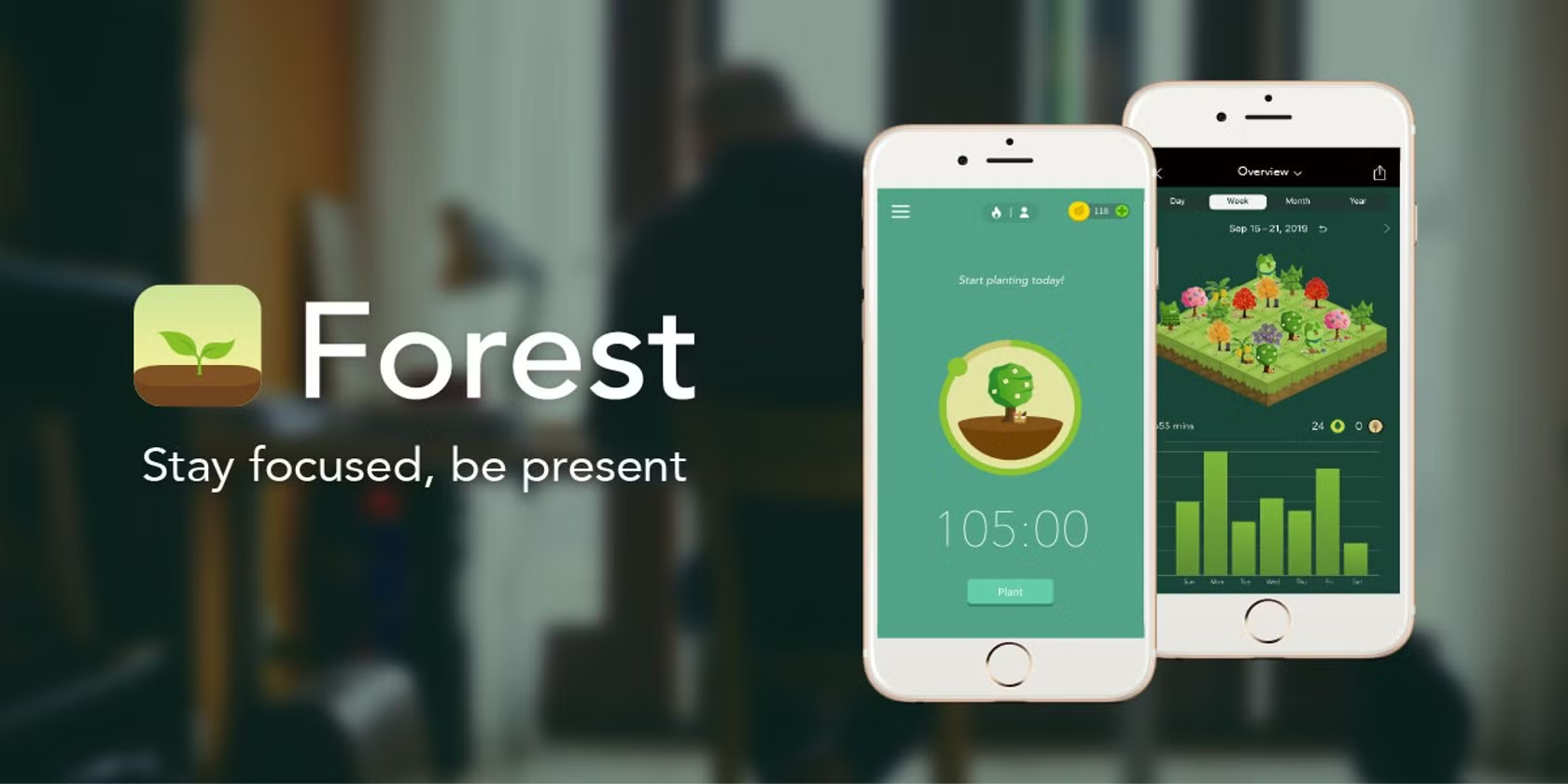vdrsoftwareonline.com – Uber is one of the most popular ride-hailing apps, making it easy to book a ride with just a few taps on your smartphone. Whether you’re a first-time user or need a refresher, this guide will walk you through the process of using Uber from start to finish.
1. Download and Install the Uber App
Before you can use Uber, you need to have the app installed on your smartphone.
- iPhone users: Visit the App Store and search for “Uber.”
- Android users: Head to the Google Play Store and look for “Uber.”
- Download and install the app.
2. Sign Up or Log In
- Open the Uber app.
- If you’re a new user, tap on “Sign Up” and enter your details, including your name, phone number, email address, and payment information.
- If you already have an account, simply log in with your credentials.
3. Set Up Your Payment Method
Uber requires a valid payment method to book rides.
- Go to “Wallet” or “Payment” in the app’s menu.
- Add your preferred payment method, such as a credit/debit card, PayPal, or cash (if available in your region).
4. Enter Your Destination
- Open the app and tap “Where to?” at the top of the screen.
- Type in your destination. The app will automatically detect your current location using GPS, or you can set a custom pickup point.
5. Choose Your Ride Type
Uber offers various ride options depending on your preferences and budget. Common options include:
- UberX: Affordable everyday rides for up to 4 people.
- UberXL: Larger rides for up to 6 people.
- Uber Comfort: Rides with extra legroom and experienced drivers.
- Uber Black: Premium rides in luxury vehicles.
- Select your preferred ride type, and the app will display the fare estimate.
6. Confirm Your Ride Request
- Review your pickup and drop-off locations to ensure accuracy.
- Tap “Confirm” to book your ride.
7. Track Your Ride
- Once your ride is confirmed, the app will display your driver’s details, including their name, car model, license plate number, and estimated time of arrival (ETA).
- You can track your driver in real-time on the map.
8. Enjoy Your Ride
- When your driver arrives, confirm the car’s license plate and driver’s name before getting in.
- Sit back and relax! If you have any special instructions for the driver (e.g., a specific pickup spot), you can use the app’s messaging feature.
9. Pay and Rate Your Driver
- At the end of your trip, payment will be automatically processed through your selected method. If paying with cash, hand the fare directly to the driver.
- Rate your driver and provide feedback to help maintain Uber’s quality standards.
Tips for a Smooth Uber Experience
- Be punctual: Avoid keeping your driver waiting.
- Safety first: Always verify the driver and vehicle details before getting in.
- Communicate clearly: Use the in-app messaging feature for any clarifications.
- Cancel responsibly: If you need to cancel your ride, do so promptly to avoid cancellation fees.
Conclusion
Uber makes transportation convenient and hassle-free. With this step-by-step guide, you’re ready to confidently book and enjoy your next ride. Whether you’re commuting to work, heading to the airport, or exploring a new city, Uber is just a tap away!