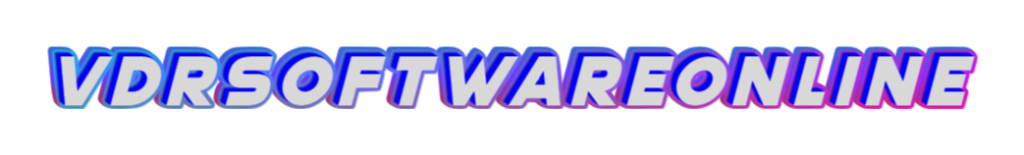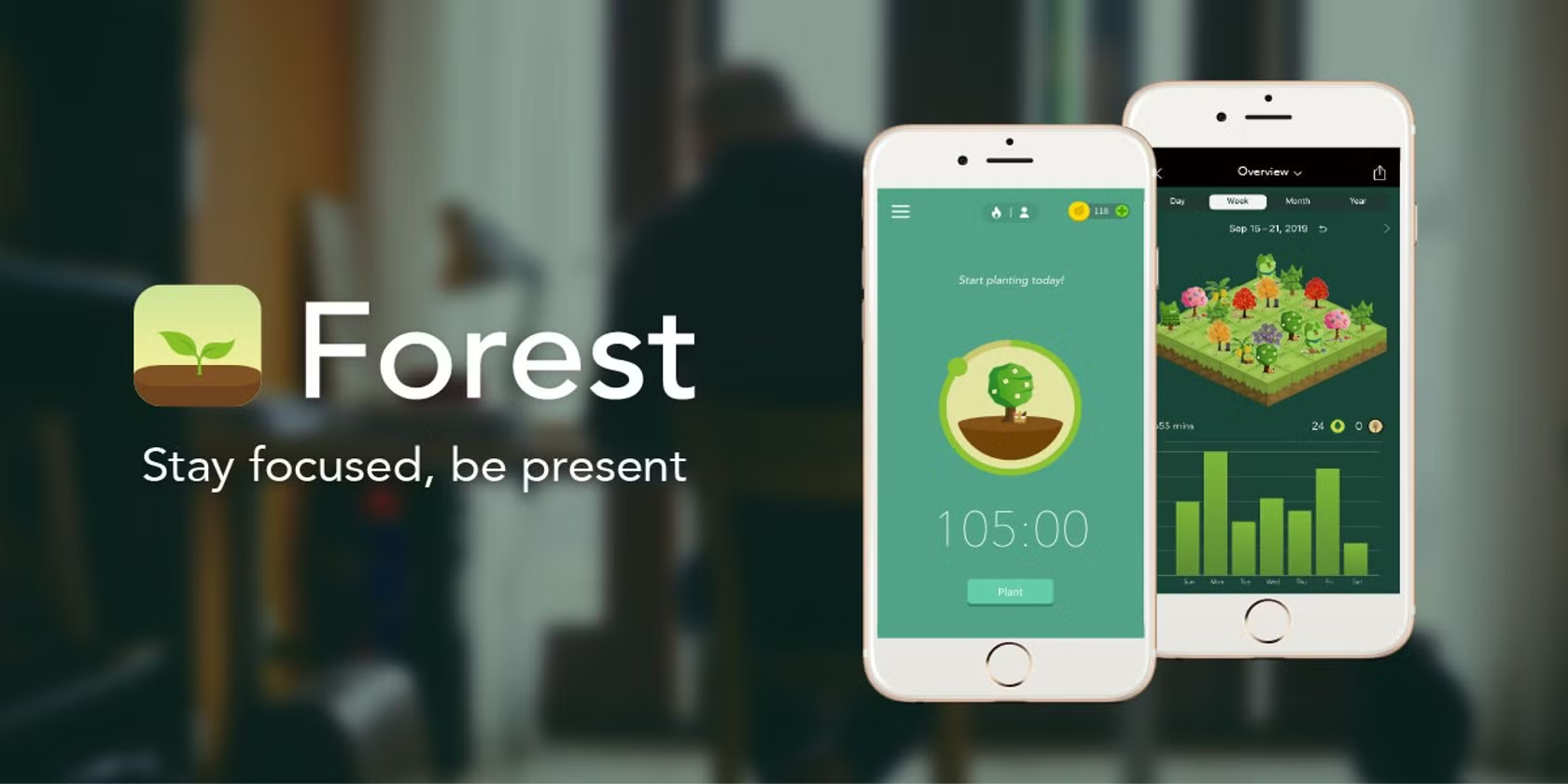vdrsoftwareonline.com – Foodpanda is a popular online food delivery platform that connects customers with their favorite restaurants and food providers. With just a few clicks or taps, you can enjoy delicious meals delivered to your doorstep. Whether you’re new to Foodpanda or looking for tips to enhance your experience, this guide will walk you through the steps to use Foodpanda effectively.
Step 1: Download and Install the App
Foodpanda is available on both iOS and Android devices. To get started:
- Visit the App Store (iOS) or Google Play Store (Android).
- Search for “Foodpanda.”
- Download and install the app on your smartphone. Alternatively, you can use Foodpanda via their website on a desktop or laptop.
Step 2: Sign Up or Log In
Once the app is installed:
- Open the app and create an account by entering your email, phone number, and password.
- You can also sign up using your Google or Facebook account for quicker access.
- If you already have an account, log in using your existing credentials.
Step 3: Set Your Location
Foodpanda needs your location to show nearby restaurants and available delivery options:
- Enable location services on your device or manually enter your address.
- Double-check the address to ensure accurate delivery.
Step 4: Browse Restaurants and Menus
Once your location is set:
- Browse through the list of restaurants and food options available in your area.
- Use filters such as cuisine type (e.g., Italian, Chinese, Indian), dietary preferences, or delivery time to narrow your choices.
- Check restaurant ratings and reviews to help decide where to order from.
Step 5: Add Items to Your Cart
After choosing a restaurant:
- Browse the menu and select the items you want.
- Customize your order (e.g., adding extra toppings or selecting portion sizes) if applicable.
- Add the items to your cart.
Step 6: Review and Place Your Order
Before finalizing your order:
- Review the items in your cart and ensure all details are correct.
- Check the delivery fee and any applicable taxes.
- Apply promo codes or discounts if you have any.
- Proceed to checkout and select your payment method (e.g., credit card, debit card, digital wallets, or cash on delivery).
Step 7: Track Your Order
After placing your order:
- You’ll receive an order confirmation with the estimated delivery time.
- Use the app’s live tracking feature to monitor your order’s progress, from preparation to delivery.
- If you have any issues, you can contact the restaurant or Foodpanda’s support team through the app.
Step 8: Receive Your Food
When your food arrives:
- Meet the delivery driver at your specified location.
- Verify the order to ensure it matches what you requested.
- Enjoy your meal!
Tips for a Great Foodpanda Experience
- Use Promotions and Discounts: Check for ongoing deals or discounts to save money on your orders.
- Leave Reviews: Provide feedback on your experience to help other users and improve service quality.
- Schedule Orders: Some restaurants allow you to schedule deliveries in advance, which is great for planning meals.
- Explore PandaPro: Subscribe to Foodpanda’s premium membership for perks like free delivery and exclusive discounts.
Conclusion
Foodpanda makes ordering food quick, convenient, and enjoyable. By following these simple steps, you can explore a world of delicious options right from your phone. So, the next time you’re craving something tasty, let Foodpanda bring it straight to your door!