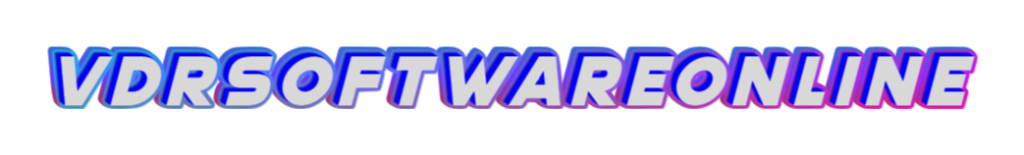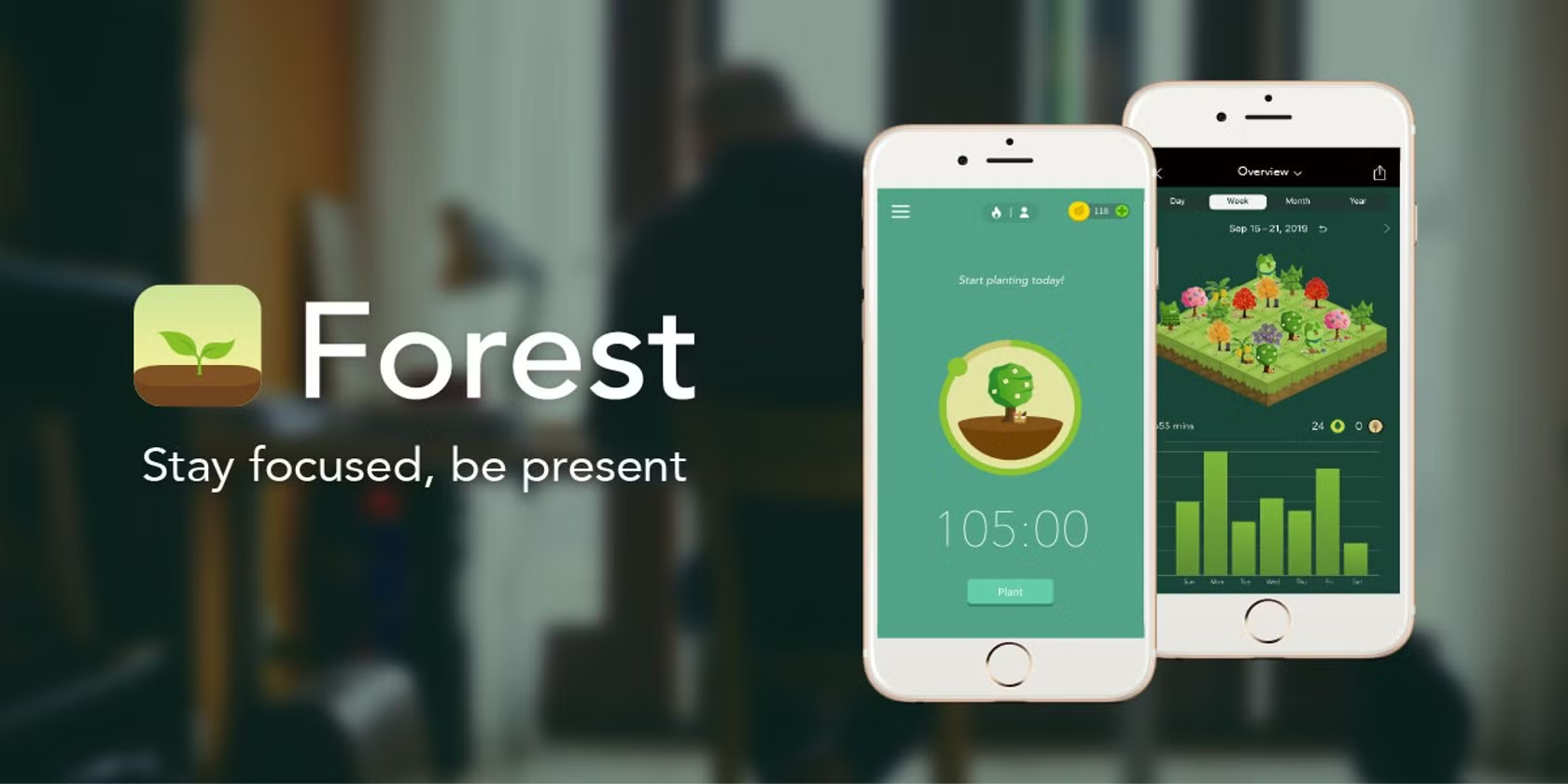vdrsoftwareonline.com – Canva is a popular online design platform that caters to everyone from beginners to professionals, allowing users to create graphics, presentations, posters, social media posts, and more with ease. Its simple drag-and-drop interface combined with an extensive library of templates, stock photos, and elements has made it a go-to tool for creative projects.
Key Features
- User-Friendly Interface: One of Canva’s standout features is its incredibly intuitive interface. With a drag-and-drop design approach, users without a design background can easily create professional-looking designs. The platform offers pre-set dimensions for various media, such as Instagram posts, business cards, presentations, and more. The tool also allows users to customize the size of their canvas for personalized projects.
- Template Library: Canva boasts a vast library of templates across different categories. Whether you are designing a logo, flyer, resume, or social media graphic, Canva provides thousands of free and premium templates, making it easier for users to start their design journey with a ready-made layout. These templates are fully customizable, allowing users to add their own images, text, and elements to fit their needs.
- Collaboration Features: Canva also offers collaboration tools, where multiple users can work on a design simultaneously. This makes it an ideal choice for teams working remotely on projects. The ability to share designs with others for feedback or editing makes collaboration seamless.
- Stock Photos and Elements: Canva has an extensive library of stock photos, illustrations, icons, and fonts, many of which are available for free. For those looking for more premium content, Canva offers Canva Pro, a subscription service that unlocks additional features, such as a larger stock photo library, brand kits, and background removal.
- Mobile App: Canva also offers a mobile version of its platform, making it accessible on the go. While it lacks some of the functionality of the desktop version, it still allows users to create and edit designs with ease.
Pros
- Ease of Use: Canva’s simplicity makes it accessible to beginners, and the broad range of templates ensures there is something for almost every need.
- Collaboration: Canva’s collaborative features are particularly useful for teams working on projects together.
- Affordable Premium Options: The free version of Canva provides ample features for casual users, while the Pro version offers great value for professionals, starting at $12.99/month.
Cons
- Limited Customization: While Canva excels in simplicity, it may lack the advanced customization options and design freedom offered by more professional design tools like Adobe Photoshop or Illustrator.
- Internet Dependency: Canva is a cloud-based tool, meaning a steady internet connection is necessary for uninterrupted use. While there is an offline mode for Canva Pro users, it’s not as feature-rich as the online experience.
Canva Pro: Worth the Upgrade?
For users who design regularly or need access to advanced tools, Canva Pro offers additional features such as:
- Unlimited Templates and Stock Photos: Access to a larger library of templates, images, and elements.
- Brand Kit: Create brand color palettes, logos, and fonts, allowing for more consistent branding across different projects.
- Background Remover: A single-click tool for removing backgrounds from images, which is especially useful for creating polished marketing materials.
- Additional Storage: Pro users also receive 100GB of cloud storage to save their designs.
Conclusion
Canva is an excellent design tool for users of all skill levels. Its easy-to-use interface, variety of templates, and collaboration features make it particularly appealing to beginners, while its Pro version offers advanced features for those with more demanding design needs. While it might not replace professional tools like Adobe’s Creative Cloud for high-end designers, it’s a perfect choice for everyday content creators, marketers, and small business owners looking for a quick, cost-effective way to produce quality designs.
For more advanced design work, users may want to supplement Canva with other tools, but for quick, high-quality designs with minimal effort, Canva is hard to beat.