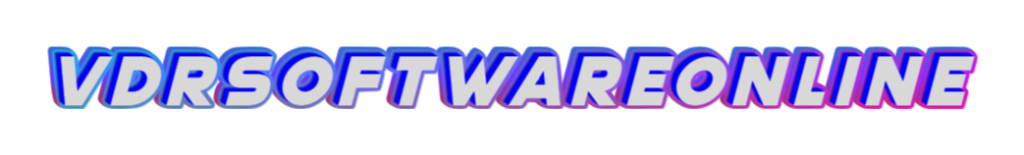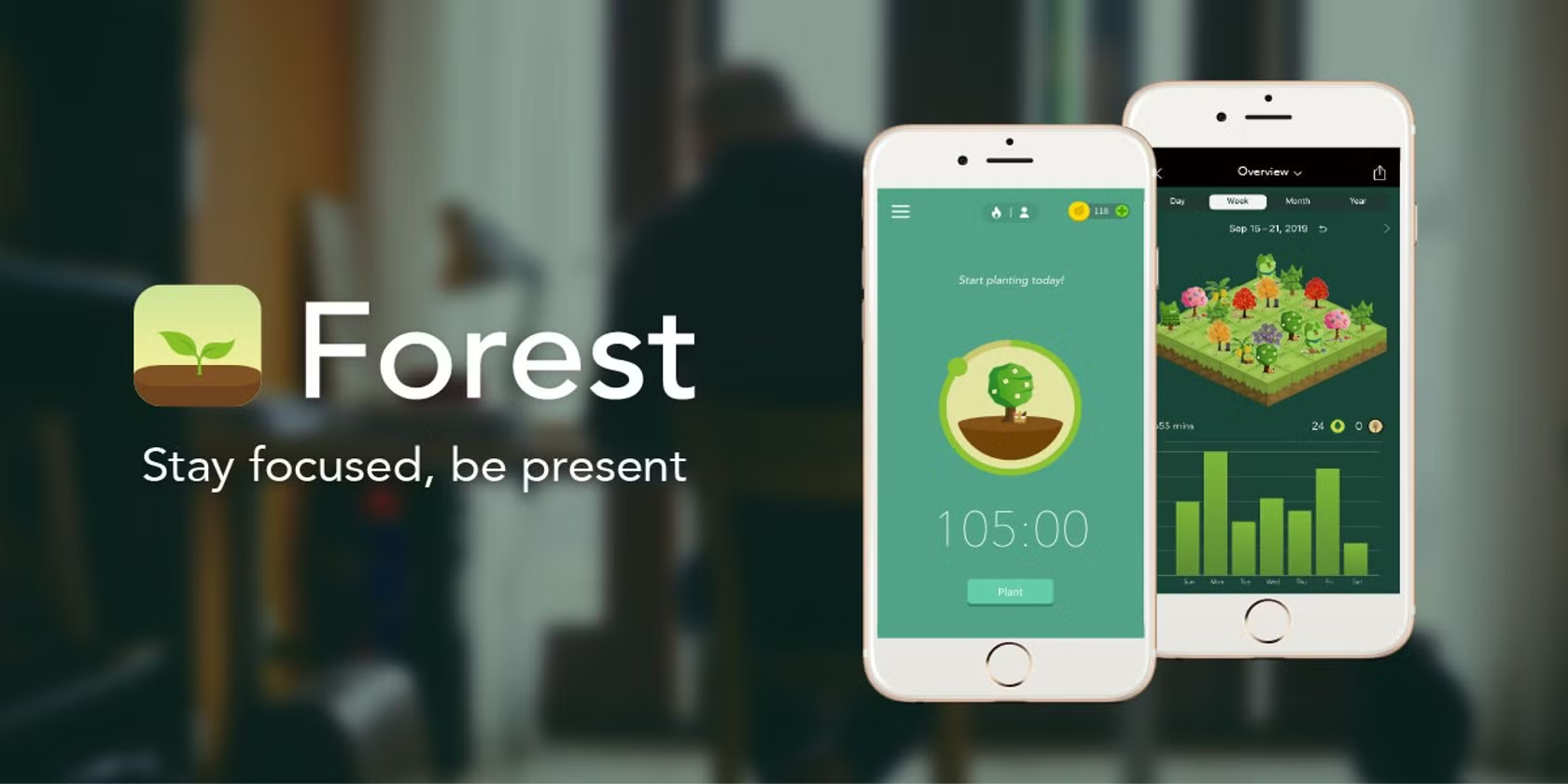vdrsoftwareonline.com – In today’s fast-paced, collaborative work environment, productivity tools are essential for streamlining tasks, communication, and document management. Google Workspace, formerly known as G Suite, is one of the most powerful and versatile cloud-based productivity suites available. It offers a comprehensive range of tools designed to improve workflow, enhance collaboration, and drive efficiency across teams and businesses. Whether you’re a small business owner, a remote team, or an individual professional, Google Workspace has something to offer.
What is Google Workspace?
Google Workspace is a cloud-based suite of productivity and collaboration tools developed by Google. It includes a variety of software solutions that enable users to create, communicate, and collaborate in real time. The suite integrates Google’s popular applications, such as Gmail, Google Docs, Google Sheets, Google Drive, Google Meet, and Google Calendar, among others.
Google Workspace is available on a subscription basis and offers different plans tailored to organizations of all sizes. From small startups to large enterprises, Google Workspace provides tools to help you manage your work efficiently, securely, and from virtually anywhere.
Key Features of Google Workspace
Here’s an overview of the core tools included in Google Workspace, showcasing their functionality and how they enhance productivity.
1. Gmail: Professional Email Communication
Gmail, Google’s email platform, is one of the most widely used email services globally, and as part of Google Workspace, it offers a number of professional features. Businesses can use Gmail with their own custom domain, ensuring that emails appear more professional (e.g., [email protected]).
Key features:
- Custom email addresses with your domain.
- Advanced spam protection.
- Seamless integration with other Google Workspace apps.
- Email scheduling, labels, and filters for better organization.
- 30GB of cloud storage or more (depending on the plan).
2. Google Drive: Cloud Storage and File Sharing
Google Drive serves as the central repository for your files. It provides cloud storage for documents, spreadsheets, presentations, and other media. With Drive, users can store files securely and share them with colleagues or clients, enabling collaborative work.
Key features:
- 15GB of free storage per Google account, with higher storage options available for paid plans.
- Real-time collaboration on files.
- Document version history and file recovery.
- Seamless file syncing across devices (PCs, smartphones, tablets).
- Shared drives for teams, enabling easy sharing and collaboration on files.
3. Google Docs: Real-Time Document Creation and Collaboration
Google Docs is a powerful word processing tool that allows users to create and edit documents directly in the browser. Unlike traditional word processors, Docs allows for real-time collaboration, meaning multiple users can work on a document simultaneously.
Key features:
- Automatic saving of documents to the cloud.
- Real-time collaboration with team members.
- Built-in commenting and suggesting modes.
- Offline access to documents with the Google Docs app.
- Easy integration with other Google Workspace tools (e.g., Gmail, Google Drive).
4. Google Sheets: Cloud-Based Spreadsheets
Google Sheets is a web-based alternative to Microsoft Excel, designed for collaborative, data-driven tasks. It allows multiple users to work on spreadsheets simultaneously and provides a number of useful functions for organizing and analyzing data.
Key features:
- Real-time editing by multiple users.
- Advanced functions and formulas, just like Excel.
- Data visualization tools such as charts and pivot tables.
- Built-in Google Forms integration for data collection.
- Ability to work offline via the Google Sheets mobile app.
5. Google Slides: Create and Share Presentations
Google Slides is a presentation tool similar to Microsoft PowerPoint. It allows users to create visually appealing slideshows, and the collaboration features allow for real-time editing and feedback from team members.
Key features:
- Real-time collaboration on presentations.
- Customizable templates and themes.
- Ability to insert images, videos, and charts.
- Integration with Google Docs, Sheets, and other Google tools.
- Automatic saving and revision history for easy recovery of previous versions.
6. Google Meet: Video Conferencing and Virtual Meetings
Google Meet is a robust video conferencing solution designed for businesses and teams. It allows users to host virtual meetings, webinars, and video calls directly within the browser or mobile app.
Key features:
- HD video and audio quality for virtual meetings.
- Integration with Google Calendar for easy scheduling.
- Up to 100 participants for video calls (or more, depending on the plan).
- Screen sharing and real-time chat during meetings.
- Meeting recording, captions, and noise cancellation features.
7. Google Calendar: Scheduling and Time Management
Google Calendar is a scheduling and time management tool that helps users organize meetings, appointments, and events. It’s particularly useful for managing both personal and professional calendars and integrates seamlessly with Gmail and Google Meet.
Key features:
- Schedule events and meetings with automatic notifications.
- Shared calendars for teams, departments, and businesses.
- Integration with Google Meet for one-click video calls.
- Event reminders via email or mobile notifications.
- Sync across all devices (PCs, smartphones, tablets).
8. Google Chat: Team Communication and Messaging
Google Chat is a messaging platform designed to facilitate team communication. It enables direct messaging, group chats, and the sharing of files and tasks within an organization.
Key features:
- Direct messaging and group channels for teams.
- Integration with Google Drive and Google Meet.
- Task management and file sharing within the chat interface.
- Threaded conversations for organized communication.
- Integration with Google’s AI-powered assistant for quick responses and scheduling.
9. Google Forms: Create Surveys and Collect Responses
Google Forms is a versatile tool for creating surveys, questionnaires, and polls. It allows users to collect responses from team members, clients, or customers, and automatically compiles the data into Google Sheets for easy analysis.
Key features:
- Customizable form templates and themes.
- Easy to share forms via email, links, or embedding on websites.
- Real-time response tracking and data analysis in Google Sheets.
- Conditional logic for customized question flow.
- Data validation and response confirmation.
Advantages of Using Google Workspace
1. Seamless Collaboration
Google Workspace is built around real-time collaboration. Users can work together on documents, spreadsheets, presentations, and more, simultaneously. This eliminates the need for multiple versions of files and ensures that all team members are working on the most up-to-date version.
2. Cloud-Based and Accessible Anywhere
Because all Google Workspace tools are cloud-based, you can access your documents and emails from any device with an internet connection. Whether you’re working from home, on the go, or in the office, your data is always accessible.
3. Cost-Effective
Google Workspace offers flexible pricing plans that cater to both small businesses and large enterprises. The ability to scale your subscription as needed ensures that you’re only paying for what you need. There’s also a free tier for personal users, which provides basic access to the suite of tools.
4. Security and Privacy
Google Workspace provides enterprise-grade security, including two-factor authentication (2FA), encryption in transit, and robust admin controls. Administrators can set permissions, manage users, and ensure compliance with data protection regulations, which makes it ideal for businesses handling sensitive information.
5. Integration with Third-Party Apps
Google Workspace integrates with thousands of third-party applications, making it easy to customize your workspace and enhance your productivity with tools you already use.
How to Get Started with Google Workspace
Getting started with Google Workspace is simple:
- Sign Up: Visit the Google Workspace website and choose the right plan for your organization. You can start with a free trial for 14 days.
- Set Up Your Account: Add your business domain (or use Gmail) to create professional email addresses for your team members.
- Install Google Workspace Apps: Download the necessary apps on your desktop or mobile devices for easy access.
- Customize Your Workspace: Set up Google Drive, create calendars, manage users, and integrate with third-party apps to enhance your workflow.
- Train Your Team: Google offers extensive resources to help you and your team get the most out of Workspace, including training materials, support, and a dedicated admin panel.
Conclusion
Google Workspace is more than just a set of productivity tools; it’s an ecosystem designed to improve communication, collaboration, and efficiency. Whether you’re a freelancer, small business owner, or part of a large corporation, Google Workspace offers a wide range of features and tools to help you manage your work. With its intuitive interface, cloud-based accessibility, and security features, it’s no surprise that Google Workspace has become the go-to solution for businesses around the world.
By embracing Google Workspace, you’ll not only enhance your team’s productivity but also streamline day-to-day operations, improve communication, and foster a collaborative work environment that adapts to the needs of today’s modern workforce.