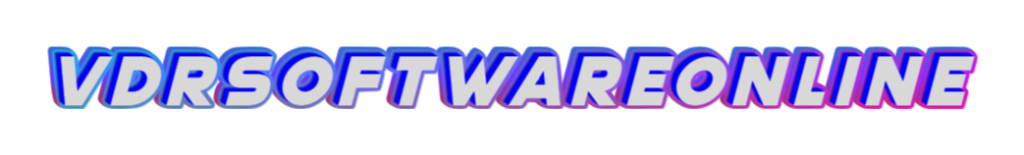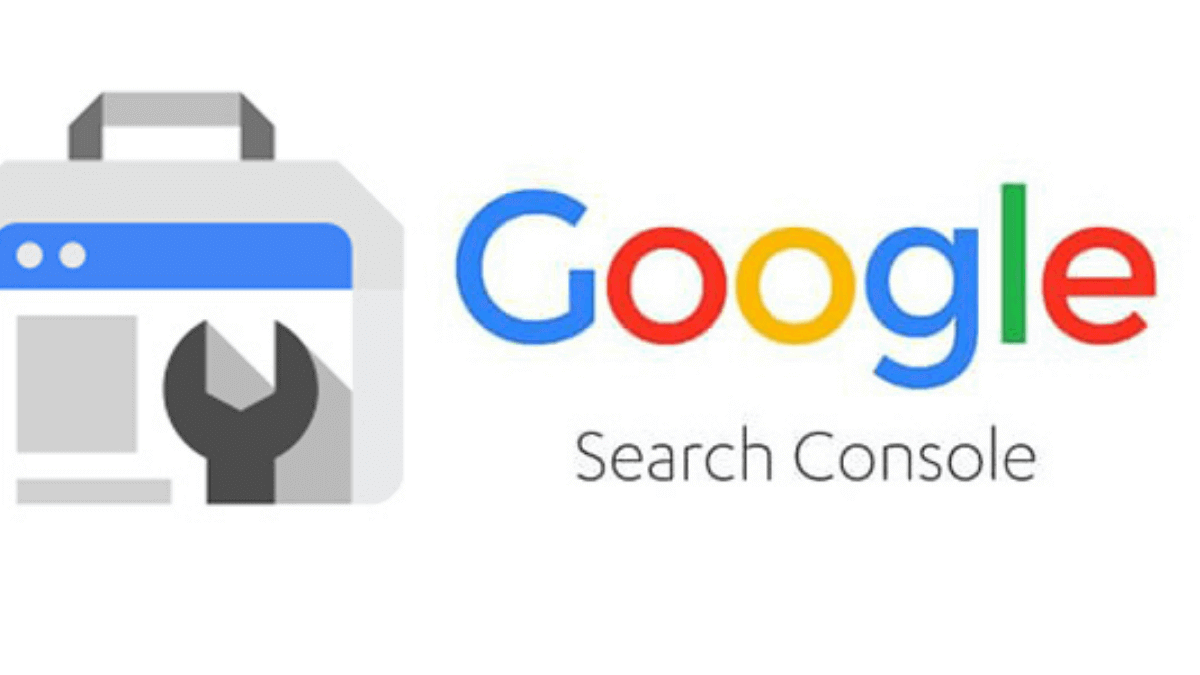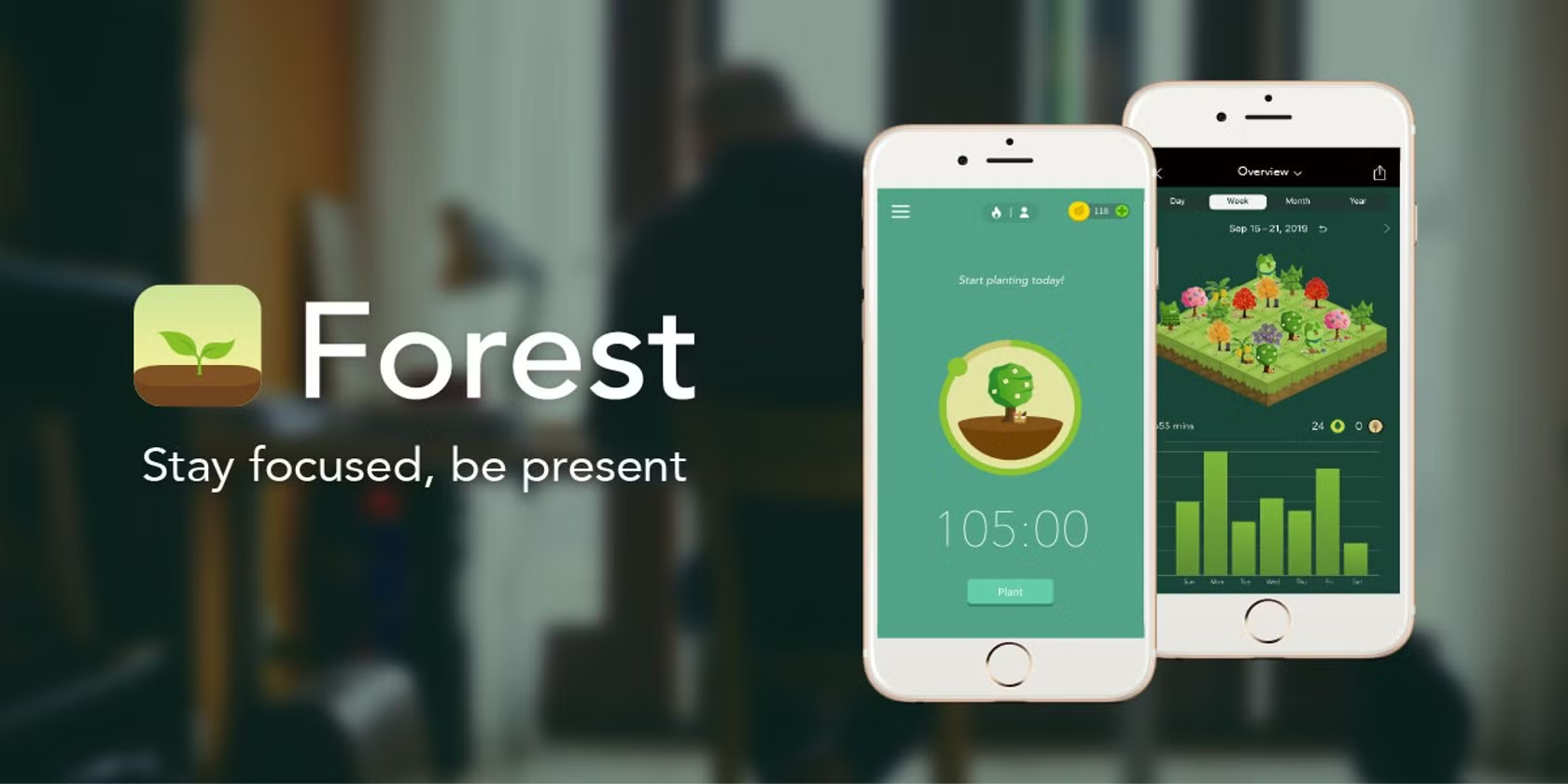vdrsoftwareonline.com – Google Search Console (GSC) is a powerful, free tool offered by Google that provides essential insights into the performance of your website. Designed primarily for webmasters and SEO professionals, GSC can also serve as an excellent productivity tool for anyone managing online content. By leveraging its features effectively, you can streamline your workflow, optimize your website’s visibility, and save time on digital tasks.
Understanding Google Search Console
Google Search Console acts as a central hub for monitoring and maintaining your website’s presence in Google’s search results. It provides detailed data on search traffic, website performance, indexing issues, and security concerns. Whether you’re a seasoned digital marketer or a small business owner, GSC’s features are indispensable for understanding how your website interacts with search engines.
Key Features That Boost Productivity
Here are some of the key features of Google Search Console and how they can enhance your productivity:
1. Performance Report
- What It Does: Displays metrics like total clicks, impressions, average click-through rate (CTR), and average position in search results.
- How It Boosts Productivity: The performance report helps you identify which keywords and pages drive the most traffic. By focusing your efforts on optimizing high-performing pages or improving underperforming ones, you can allocate your time and resources more effectively.
2. URL Inspection Tool
- What It Does: Allows you to check the indexing status of individual URLs and see how Google views your content.
- How It Boosts Productivity: Quickly troubleshoot and resolve indexing issues without having to sift through complex code or wait for manual feedback. This ensures your most important pages are discoverable in search results.
3. Coverage Report
- What It Does: Highlights errors, warnings, and valid pages related to Google’s indexing of your website.
- How It Boosts Productivity: By identifying technical issues such as 404 errors, server errors, or pages blocked by robots.txt, you can prioritize fixes that have the most significant impact on your website’s performance.
4. Sitemap Submission
- What It Does: Allows you to submit XML sitemaps to help Google understand your website structure.
- How It Boosts Productivity: Ensures that all your important pages are indexed efficiently, reducing the time spent manually monitoring index coverage.
5. Mobile Usability Report
- What It Does: Highlights mobile usability issues, such as text being too small or clickable elements being too close together.
- How It Boosts Productivity: Quickly pinpoint mobile optimization problems, allowing you to create a better user experience without extensive testing.
6. Search Enhancements
- What It Does: Provides insights into structured data, such as breadcrumbs, product reviews, and FAQs, to enhance your website’s appearance in search results.
- How It Boosts Productivity: Streamline the process of implementing rich snippets by identifying errors and improvement opportunities, saving time on manual checks.
7. Security and Manual Actions
- What It Does: Alerts you to potential security issues or manual penalties from Google.
- How It Boosts Productivity: Prevent downtime and maintain your site’s reputation by addressing issues immediately.
Integrating GSC into Your Workflow
To maximize productivity, consider integrating Google Search Console into your daily or weekly workflow:
- Set Up Alerts: Enable email notifications for new issues, so you’re always updated on critical changes.
- Combine with Google Analytics: Use both tools to get a complete picture of your website’s traffic and user behavior.
- Focus on High-Impact Pages: Use GSC’s data to identify and prioritize pages that need updates or optimization.
- Monitor Trends: Regularly check performance trends to spot opportunities for new content or keyword targeting.
Benefits for Teams and Individuals
For teams managing a large website, GSC helps delegate tasks efficiently. Technical SEO specialists can focus on resolving errors, content creators can identify opportunities for improvement, and marketers can track performance metrics. For individuals, it’s an all-in-one tool to stay organized and informed.
Conclusion
Google Search Console is not just an SEO tool; it’s a productivity booster that can streamline how you manage and optimize your online presence. By taking full advantage of its features, you can save time, focus on impactful tasks, and achieve better results for your website. Whether you’re improving rankings, troubleshooting issues, or planning new content, GSC empowers you to work smarter, not harder.