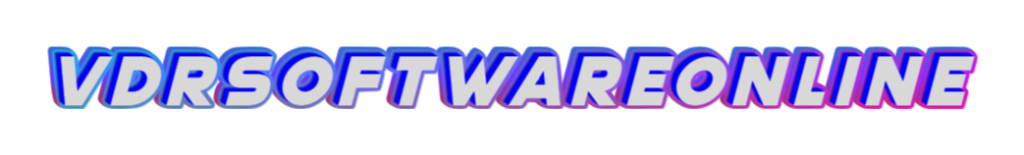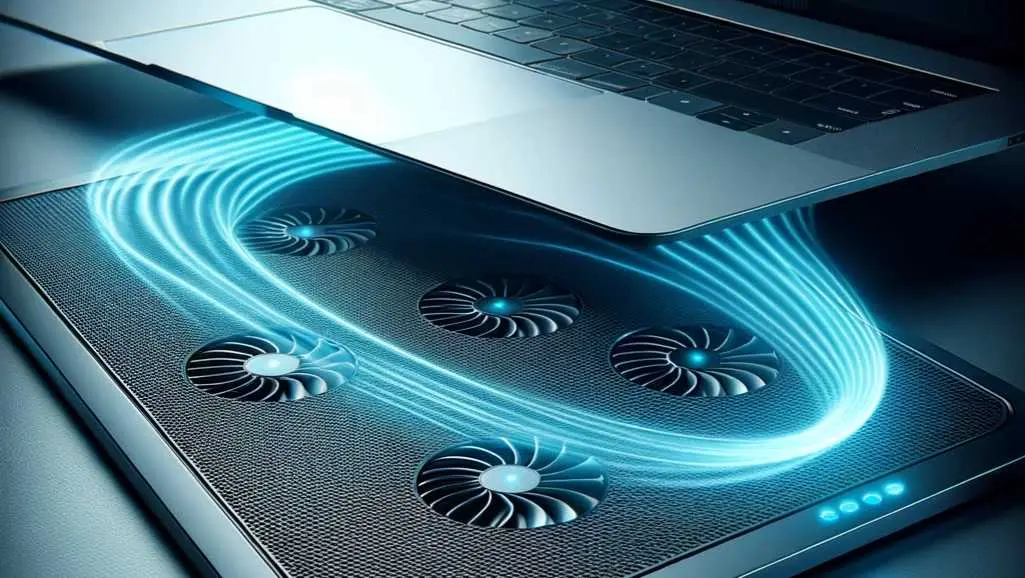When we think about laptop performance, we usually focus on RAM, processors, or storage. But there’s a silent force influencing it all: thermals. Poor thermal management can throttle CPU and GPU performance, leading to slower processing speeds, noisy fans, and even system crashes. Over time, consistently high temperatures degrade internal components, shortening the laptop’s lifespan. Whether you’re gaming, editing videos, or just multitasking, managing heat is crucial.
According to hardware experts, thermal throttling occurs when a laptop’s components get too hot and the system reduces performance to cool down. This often goes unnoticed by casual users until they experience unexpected lag or overheating warnings. Manufacturers try to balance thin designs with powerful hardware, but that often means less room for efficient cooling systems. Investing in a laptop cooling pad, maintaining clean vents, and using the device on hard surfaces can help mitigate thermal issues significantly.
Understanding your laptop’s thermals is more than just technical curiosity—it’s about protecting your investment. Tools like HWMonitor or Core Temp allow users to keep an eye on internal temperatures. If you’re frequently pushing your laptop’s limits, consider undervolting or even repasting with better thermal compounds. Small changes can make a big difference, ensuring your machine stays cool and runs optimally for years to come.