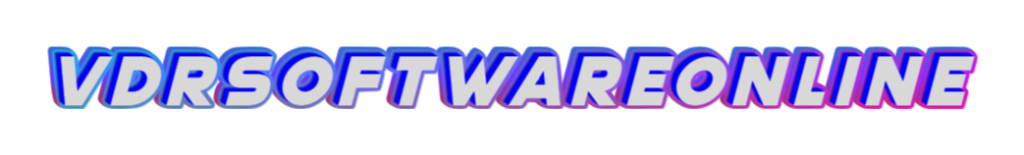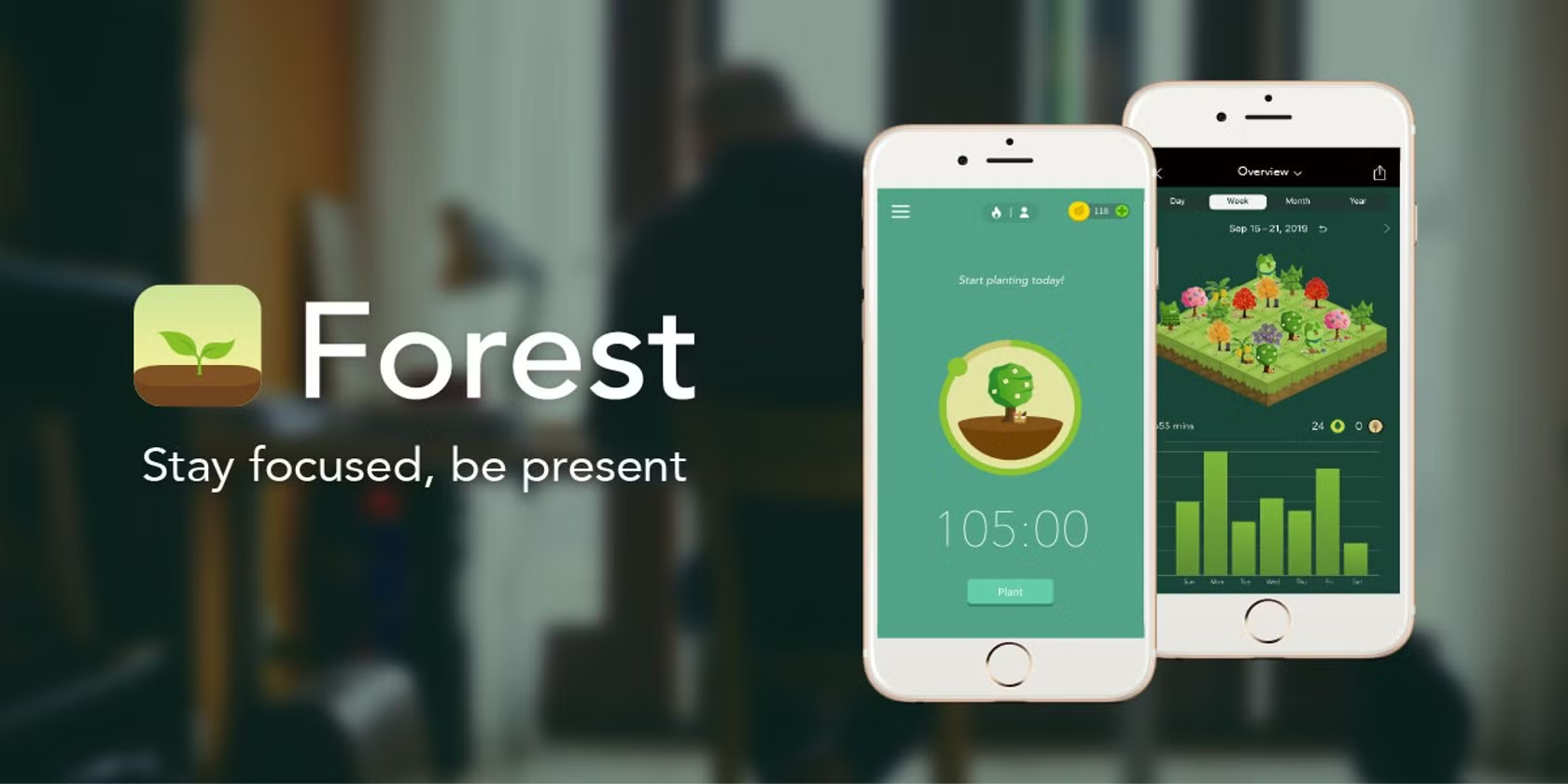vdrsoftwareonline.com – Twitch has become the go-to platform for gaming enthusiasts, content creators, and live-streaming fans. Initially launched in 2011 as a spin-off of Justin.tv, Twitch has grown into a massive streaming service owned by Amazon. With millions of active users, the platform is popular for live gaming streams, esports tournaments, and even casual chatting sessions. But how does the Twitch mobile app compare to its desktop counterpart? Let’s dive into the details.
User Interface & Design
The Twitch app is available on both iOS and Android, providing a clean and easy-to-navigate interface. Upon opening the app, users are greeted with recommended streams, trending categories, and personalized content based on their interests.
Pros:
✅ Dark mode for better viewing at night.
✅ Smooth navigation with intuitive search functionality.
✅ Easy access to live streams, past broadcasts, and clips.
Cons:
❌ The app can feel cluttered at times, especially with notifications and chat windows.
❌ Some users report occasional lag or buffering issues.
Streaming & Viewing Experience
One of the strongest features of the Twitch app is its seamless live-streaming experience. Users can watch their favorite streamers in real-time, participate in chat rooms, and even subscribe to support content creators.
Pros:
✅ Multiple video quality options (including 1080p and 60fps support).
✅ Live chat integration for interactive experiences.
✅ Picture-in-Picture (PiP) mode allows users to watch while browsing other apps.
Cons:
❌ Mobile streaming lacks some features available on the desktop, such as advanced moderation tools.
❌ High data usage when streaming in HD.
Features & Functionality
The Twitch app comes packed with several features that enhance the streaming experience:
- Subscriptions & Bits – Support streamers by subscribing or sending virtual currency (Bits).
- Clips & Highlights – Save and share memorable moments.
- Discoverability – Browse by category, game, or trending streams.
- Whispers (DMs) – Private messaging feature for connecting with other users.
- Twitch Prime Benefits – Access exclusive perks, free games, and in-game loot.
Monetization & Streaming for Creators
For those looking to stream directly from mobile, Twitch offers an easy-to-use Go Live feature. However, serious content creators may find the mobile experience limiting due to:
- Fewer customization options for overlays and alerts.
- Lack of professional streaming software integration (compared to OBS or Streamlabs on PC).
Despite this, Twitch remains a top choice for new streamers who want to start broadcasting directly from their phones.
Performance & Stability
While the Twitch app generally runs smoothly, users have reported occasional crashes, especially on older devices. Frequent updates help improve performance, but issues such as high battery consumption and overheating remain concerns for long streaming sessions.
Final Verdict: Is the Twitch App Worth It?
⭐ Rating: 4.5/5
✅ Great for casual viewers and gamers.
✅ Interactive live-streaming experience.
✅ Strong community engagement.
❌ Some performance issues on mobile.
❌ Limited tools for professional streamers.
Who should download it?
- Gamers and esports fans looking for live content.
- Casual viewers who enjoy interactive entertainment.
- Aspiring streamers who want to experiment with live streaming.
The Twitch app does a solid job of bringing the desktop experience to mobile users. While hardcore streamers may need additional tools, it remains one of the best platforms for gaming and live content consumption.