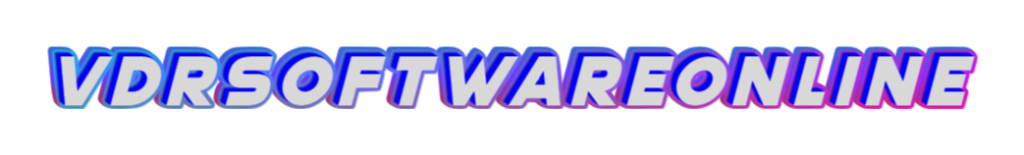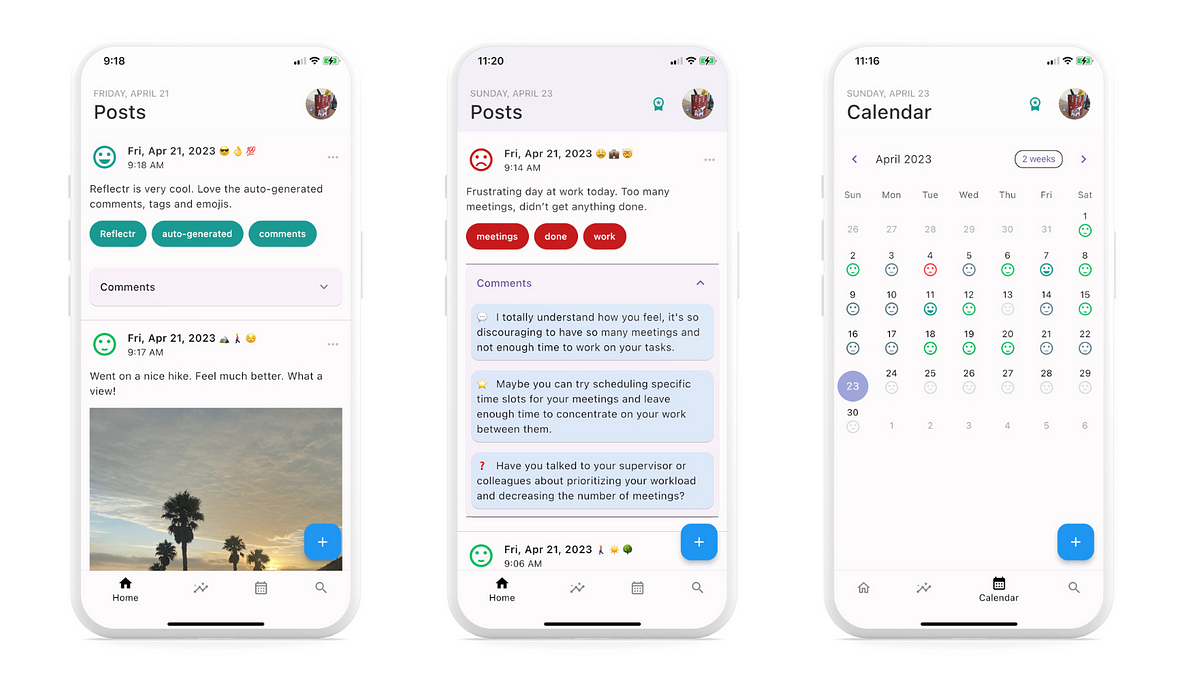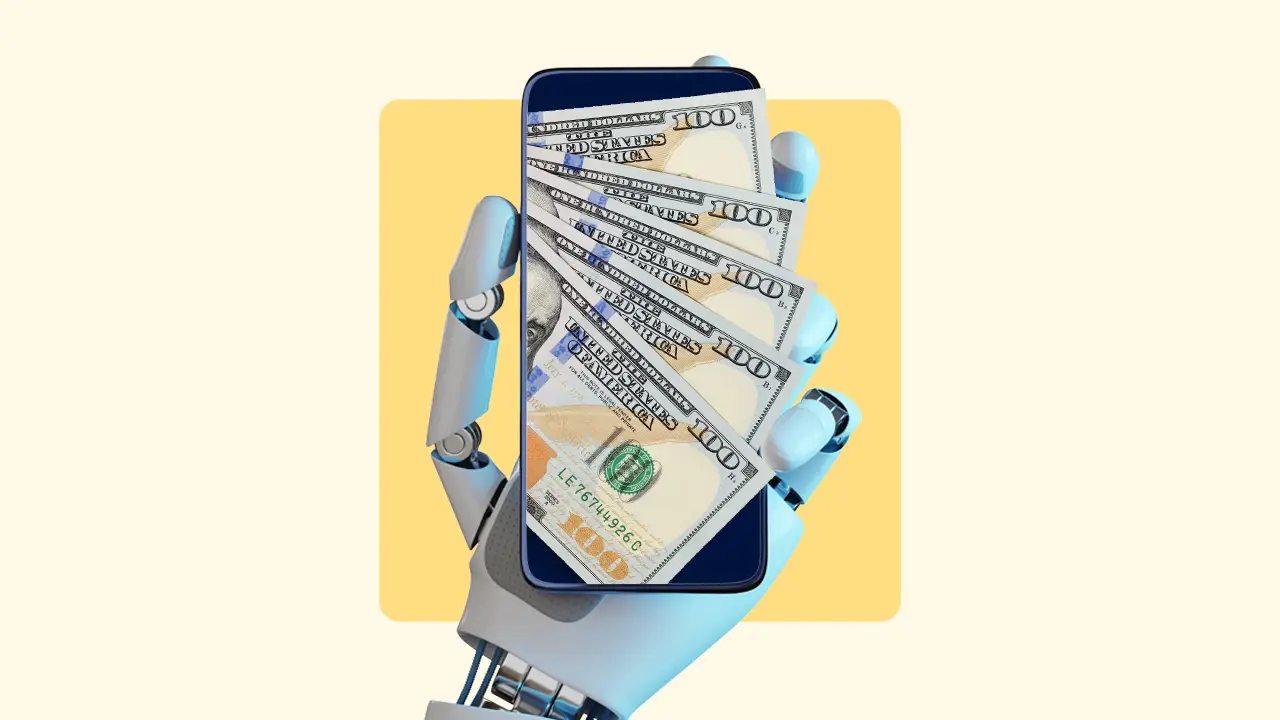vdrsoftwareonline.com – The ChatGPT app is a powerful tool designed to provide instant AI-driven assistance for a wide range of tasks, from answering questions to drafting emails and brainstorming ideas. This guide will walk you through how to get started and make the most of the app’s features.
Getting Started with the ChatGPT App
- Download and Install:
- For iOS users, download the ChatGPT app from the Apple App Store.
- Android users can find the app on the Google Play Store.
- Ensure your device meets the system requirements for optimal performance.
- Create or Log into an Account:
- Open the app and sign up using an email address, Google account, or other supported login options.
- If you already have an OpenAI account, simply log in.
- Choose a Subscription Plan:
- The app offers both free and premium (ChatGPT Plus) versions.
- The premium subscription provides access to the more advanced GPT-4 model for enhanced responses.
Navigating the Interface
- Main Chat Screen:
- Type your questions or prompts in the text box at the bottom.
- Tap the send button to submit your query.
- Settings Menu:
- Access settings to manage your account, adjust preferences, and view subscription details.
- History and Saved Conversations:
- Review past conversations and bookmark important responses for easy reference.
Effective Ways to Use the ChatGPT App
- Information Retrieval:
- Ask factual questions or seek explanations on complex topics.
- Creative Assistance:
- Generate content ideas, write poems, or draft creative texts.
- Professional Tasks:
- Use the app to draft emails, prepare reports, or create meeting agendas.
- Learning and Skill Development:
- Get help with coding, language translations, or learning new concepts.
- Personal Productivity:
- Brainstorm ideas, create to-do lists, or plan events.
Tips for Best Results
- Be Specific:
- Provide detailed prompts to get more accurate and relevant responses.
- Iterate:
- If the initial response is not satisfactory, ask follow-up questions or clarify your request.
- Explore Model Options:
- If you have a premium subscription, try switching between models to see which provides the best output for your needs.
- Use Commands:
- Try commands like “Summarize this text” or “Create a checklist” to streamline tasks.
Ensuring Privacy and Security
- Data Protection:
- The app does not store sensitive information from your conversations.
- Account Security:
- Enable two-factor authentication for an added layer of protection.
Troubleshooting Common Issues
- App Crashes:
- Ensure your app is updated to the latest version.
- Restart your device if the issue persists.
- Connectivity Problems:
- Check your internet connection and switch between Wi-Fi and cellular data if needed.
- Login Issues:
- Reset your password if you’re unable to log in, or contact support for assistance.
Conclusion
The ChatGPT app is a versatile and user-friendly tool that can enhance both personal and professional productivity. By following this guide and exploring its features, you can unlock its full potential and make it an invaluable part of your daily routine.